17/03/2020
Best digital drawing tablet for online tutoring , teaching and distance learning courses
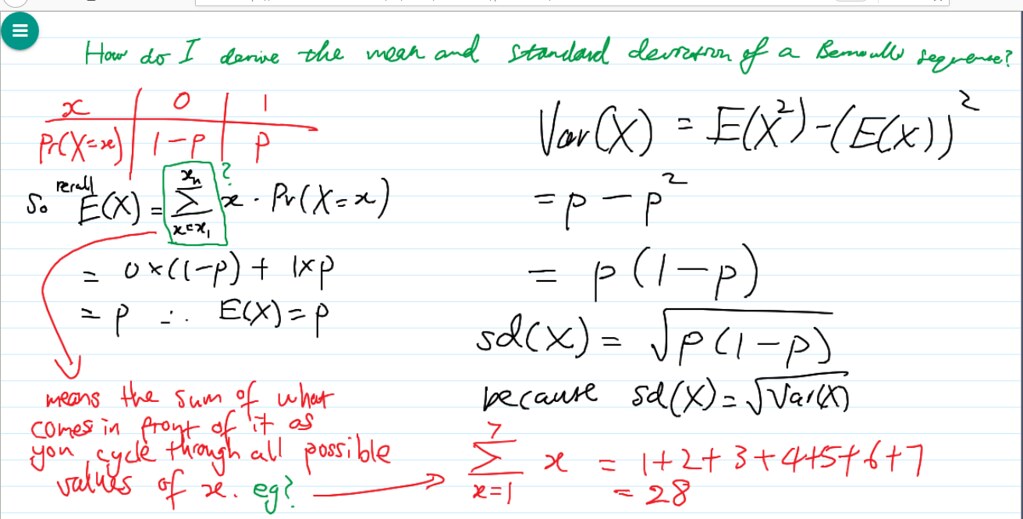
Online Tutoring Tools
An unprecedented number of children, youth and adults are not attending schools or universities because of Coronavirus disease ( COVID-19 ). Governments in 73 countries have announced or implemented the closure of educational institutions in an attempt to slow the spread of the disease . online tutoring will minimize the educational disruption and facilitate the continuity of learning .
When it comes to tutoring online, there are a couple of tools that every online tutor needs. A decent computer and fast internet are top of the list but if you want to take advantage of online whiteboarding apps like BitPaper and tutor like a pro, having a drawing tablet is a must. Graphic Tablets are great for use with online whiteboards – allowing tutor and tutee to communicate with hand drawn and written diagrams on a shared whiteboard.
Tutors will assist you with your questions or topics with step-by-step explanation on an interactive whiteboard apps .The session will not just be the question and answer tutor will cover each topic and explain you the concept in detail.The tutor and student work on whiteboard and communicate using chat and audio. you can use Zoom/Skype/Facetime to run the call .
Both Skype and Google Hangouts (free for unlimited use, though Skype offers a premium plan for group calling) are mature products that work well and provide most of the same features: free 1–1 video or voice calls, screen sharing, file sharing and chat.
With the launch of Google Hangouts On-Air, it’s now possible to schedule a free group session in advance, which will be recorded and available after the session for students to re-watch.
This is a fantastic tool for online group tutoring — in a 6-week course, it’s unlikely that every student will be able to make every session, but with Hangouts On-Air they won’t fall behind.
The Ultimate Online Tutoring Tool-Graphics Tablets
A graphics tablet is a computer input device that enables a user to hand-draw images, animations and graphics, with a special pen-like stylus, similar to the way a person draws images with a pencil and paper. These tablets may also be used to capture data or handwritten signatures. It can also be used to trace an image from a piece of paper which is taped or otherwise secured to the tablet surface. Capturing data in this way, by tracing or entering the corners of linear poly-lines or shapes, is called digitizing.
The device consists of a flat surface upon which the user may "draw" or trace an image using the attached stylus, a pen-like drawing apparatus. The image is displayed on the computer monitor, though some graphic tablets now also incorporate an LCD screen for a more realistic or natural experience and usability.
The Drawing Tablet can be integrated with computer or laptop. With the help of this interactive teaching tablet; a teacher can write remotely on interactive whiteboards, LED displays, projector screens etc. Typically, a teacher can write down a problem using this slate and just pass it on to student to solve the problem without having student to stand up in front of the class.
Drawing/graphics tablets are relatively cheap but make drawing on an online whiteboard apps a lot easier. you can using a graphics tablet to draw geometric shapes or write equations that are visible on your computer screen,and the free whiteboard software allows you to share your screen in real-time with the student.
Writing tablets allow both tutors and students to use handwriting on the lesson space, and mimics sharing a piece of work between student and tutor.
Which has become very much popular equipment in teacher community for its much useful usage in digital classrooms, distance learning sessions, e-learning lectures.
Digital pen come with graphic tablet is considered as one of the key tech tools for online learning. This stylus allows you to draw very precise and accurate diagrams and have buttons on the side .
Some optional features include mouse functionality and pressure sensitivity for those who want to draw with their digital pens.
Online teaching using your own handwriting . Write on interactive softwares, MS Word, MS Powepoint .
Which Drawing tablet should I buy for teaching online?
Online tutoring provides many challenges, but also opportunities for access to new markets. Using the best tools available sets you up to be as successful as possible. We highly recommend the use of a graphics tablet input device for professional-looking writing in online sessions.
Using a graphics tablet allows you to get natural looking writing as a you write on the whiteboard apps . the freehand drawing function looks very ugly if used with a mouse: it resembles a child's chicken scratch. Not exactly the professional look you want as a tutor.
While there are many ways to get good-looking whiteboard content, like typing your equations in the editor provided, it's much faster if you can just write naturally. If you plan to do a lot of online tutoring, it is an investment worth considering.
You can also use the freehand function on top of existing tools. For instance, you use the circle function to make the basic outlines of Venn Diagrams, and then fill in the details using your pen tool. Or if you are tutoring Calculus, you might graph an example function, and then draw the tangent function, or sketch the derivative by hand.
If you are looking for a budget graphics tablet, you must have come across XP-Pen brand tablets . XP-Pen is a supplier of graphics tablets, pen display monitors, stylus pens, and related accessories with a mission to bring artists into the digital age with tools and technology to suit their individual needs.
Over the last 14 years, XP-Pen has been dedicated to the research, design, production, and marketing of digital tablets.
With sales to more than 100 countries and regions around the world, XP-Pen has become a well-known brand of digital graphics tablets.
1. XP-Pen Deco 01 V2 Graphic Tablet

Although we do not recommend a specific tablet, but If you're after the best drawing experience, the XP-Pen Deco 01 V2 comes out top. It's got good sensitivity, it tracks the pen when it's held above the tablet (vital for easy drawing) and it's big . Size is the primary strength over the other contenders. The drawing area is almost twice that of the Wacom, which makes neat handwriting so much easier.
At just over $45 , the XP-Pen Deco 01 offers the best improvement to your drawing abilities. If you're serious about tutoring online, it probably pays for itself in a handful of sessions.
Above everything else, what the Deco 01 V2 Drawing Tablet prioritizes is the size. It makes sure to give artists plenty of room with its ultra-large 10×6.25 inches area.
There are 8 customizable shortcuts that gift you a wide range of control and makes operating the tablet easy-peasy, while the battery-free stylus pen is both environmentally friendly and convenient and comes with the widest range of sensitivity levels that allow you to get the most from your pen.
the pen supports over 8000 levels of sensitivity . This pen has been created to feel as close to a real fountain pen or pencil as possible and achieves it by providing incredible tilt response all without that irritating lag.
It’s a great option for editing, sketching, designing, or just playing around, all while being compatible with Windows, Mac, as well as the very best photography studio software to make any transitions easier than you thought possible. This makes it a great professional tablet, and also comes with enough cool stuff that the experienced artist will find a lot to love with it .
2. XP-Pen Star G430s Drawing Tablet

The XP-Pen Star G430S offers superb value, Once installed, it's reliable and flexible. It Still has the best drawing sensitivity of 8192 Levels .
At just under $25 I still think it represents good value, given how much of a difference it can make. Size is the only issue. The active area is roughly that of 4 × 3 inches . That's reasonably small so sets a limit on your writing size and fidelity. As such, writing much more than a couple of lines/equations per page becomes difficult. Aside from that, the XP-Pen G430S isn't a bad choice.
3. XP-Pen Artist 12 Pro Pen Display

With XP-Pen interactive pen displays such as Artist 12 Pro , you can write directly on your screen and project it for all your students to engage with. No need to turn your back to class to write on a whiteboard or chalkboard.
One of the finest features of the XP-Pen Artist 12 Pro is its red dial interface that will elevate your digital creativity tenfold. Designed for smooth and efficient functioning, it will enable zooming in and out of the canvas and scrolling up and down, at accelerated speeds.
With an 11.6-inch display, artists are given more than enough room to create anything they want. allowing artists to draw on screen like they do on paper. In addition to that, it offers more than needed pixel display with a 1920×1080 resolution.
Artist 12 Pro monitor will display around 72 percent of the NTSC color gamut which roughly equivalent to 100 percent of the sRGB color gamut. 72% NTSC is pretty much the standard for consumer monitors, so it's perfectly adequate for most work.
The addition of a laminated screen is a nice addition and really reduces parallax. the pen has tilt support , using is also really good and jitter free.
The affordable XP-Pen tablet can be purchased online from official store - https://www.storexppen.com .
More expensive alternatives are iPad+Apple Pen/Microsoft Surface Pro etc. If you have an iPad or iPhone and a Mac, you can turn your iPhone or iPad into a writing tablet using an app like Astropad, which is pretty handy!
07:15 Publié dans Cinéma | Lien permanent | Commentaires (0)
15/02/2020
XP-Pen Artist 22R Pro Screen Drawing Monitor review: A perfect tablet for Digital Painting you can buy

If you’re looking for a pro-level display drawing tablet then the XP-Pen Artist 22R Pro is an incredible investment. The tablet is huge with 22" display which similar to the Wacom Cintiq 22HD . It’s one of the few larger tablets coupled with a battery-free pen.
If you want a tablet for making high-quality work that’ll stand the test of time then you can’t go wrong with a Artist 22R Pro . It can be a pricey investment for newbies with little art experience. But even as a newbie you can build your skills and grind on this thing for years to come.
Review
I have received the tablet last week via DHL, it arrived quickly and was boxed very well, same as the Deco Pro that I’ve gotten from XP-Pen a while ago. When I recieved it, It was packed in a HUGE box , very neatly packed .
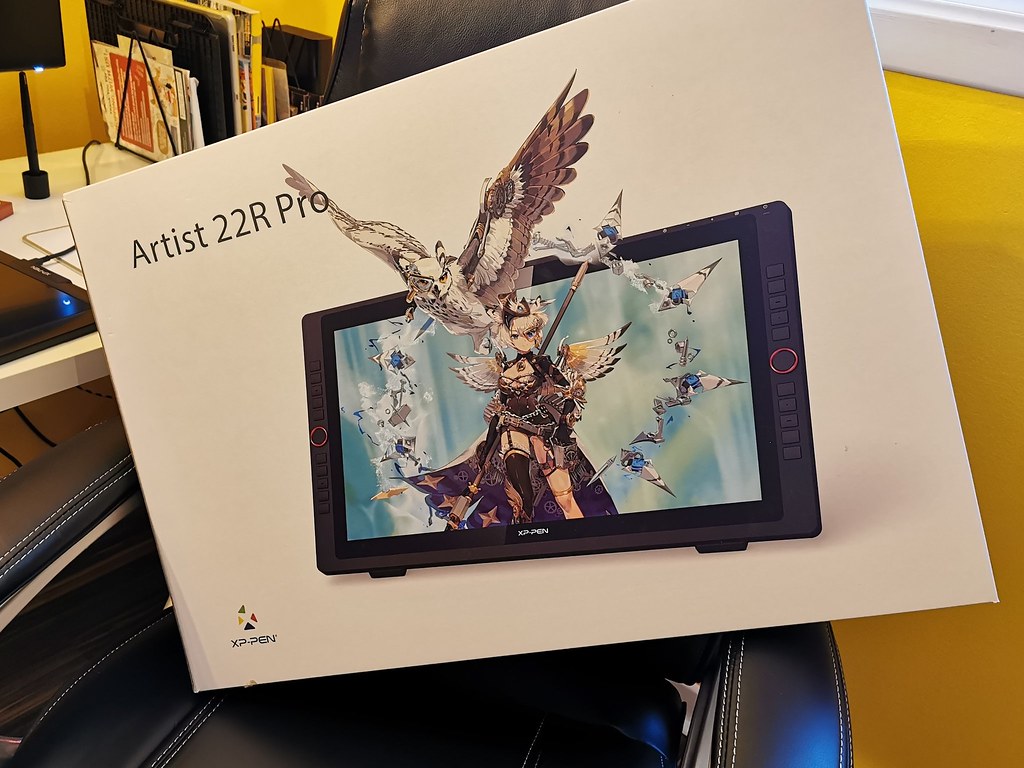
I was very eager to test the XP-Pen Artist 22R Pro tablet monitor . It’s a massive step up from its predecessor, the Artist 22E Pro . Key improvements include 88% NTSC Color Gamput, lower parallax, Being a battery free pen , and better connections.
Thus far I am satisfied with it. Any issues I had were manageable. Below I’ll outline the main points of owning the tablet.
Specifications:
Product dimensions: 570 x 334.8 x 44.8 mm
Active area: 476.064 x 267.786 mm
Screen: 21.5 inches with 1920 x 1080 resolution
Panel type: IPS
Colors: 16.7 million
Input: USB-C ,HDMI ,VGA
Stand : Included
Visual Angle:178°
Display Color Gamut: 88% NTSC , Adobe® RGB≧91%,sRGB≧120%
Pressure sensitivity: 8,192 levels + 60° tilt
Contrast: 1000:1
Resolution: 5080LPI
Report RateMax≥ 200RPS
Response Time : 14ms
Aspect Ratio: 16:9
Adjustable Angle of the stand : 16°~90°
see more details from xp-pen artist 22R Pro official site : https://www.xp-pen.com/product/541.html
USB-C Connect and install a driver
Connecting the Artist 22R Pro to your computer is very straightforward. It’s worth remembering that this tablet might just need USB-C to connect to PC (and of course power to the wall) . if you use a laptop so less stuff to plug-in is a pretty big selling point. Another details its that the USB C cable included it's just too short .
Also it has a VGA / HDMI input, and includes a VGA cable and a HDMI cable. this depending on what inputs your computer has available. The Artist 22R Pro also uses an AC Adaptor and once the three cables are plugged in, you can start setting the tablet up.
Set up was pretty easy. I just had to attached the stand with the screws and L-shaped screwdriver that was provided. It came with all of the cables that I needed. The tablet feels pretty solid in the hand. The stand is really easy to adjust, no wobbling on my desk.
Obtaining the necessary drivers is extremely simple too. I downloaded the latest software from XP-Pen's website. Drivers installed with no problems (on my win 10 PC ). They offer all the functionality you would expect, customization of pen buttons, express keys, pressure sensitivity curve and work area customization.
I had no problems setting up Artist 22R Pro to work properly with my second monitor. By default cursor was not matching up with the pen as the work area was set up to use both of my monitors but few clicks in the driver menus corrected that easily.
Accessories
Nowadays, it seems as if very few products come with everything you could possibly need out of the box. However, as you may have already gathered, the 22R Pro certainly bucks this trend. The pen display is shipped with all manner of items: two styluses, spare nibs, a stylus case/stand, a drawing glove, a tablet stand, a cleaning cloth and all the necessary cables.
All the extra goodies are a big plus and they really make a difference. The glove and screen protector are both really cool.
One accessory that first-time users might find rather curious is the addition of a two-fingered drawing glove. This simple item is made from a lint-free material. It covers the wrist and area of the palm that naturally rest on the screen, as well as the ring and little finger. This leaves the index finger, middle finger and thumb, free to hold the stylus.
The benefits of wearing the glove are twofold: Your palm doesn’t stick to the shiny surface of the screen and instead glides as you draw long sweeping lines. It also does a good job of keeping the screen clean and free from oily hand deposits.
Part of what makes drawing on the Artist 22R Pro feel so close to real paper is the textured screen protector that’s included when you buy it. The protector gives the screen some tooth which prevents you from slipping with the pen and also makes it easier to look at the screen for a longer period of time before your eyes start to burn.
The textured screen protector really gives you a traditional feel. It’s just a free extra and you don’t need to use the screen protector if you don’t like it.
Design and form factor

The overall look and feel is very slick and modern out of the box. The same nods to the Intuos range are here too, with 20 ExpressKeys and 2 red dial wheels to the left and right of the active area, or in this case the display area.
It’s so huge, more like a drawing table then a tablet. The tablet itself is about 44.8mm thick, not much deeper than most flat-screen TVs.
Next up is the Stand. it has a satisfying weight and sturdiness. It is reassuring to note there are no flimsy components, as the display is a very precious item indeed and not something you’d want to become unhooked from the stand too easily.
Attaching the stand is no effort at all. The monitor simply slips onto the stand and You can then adjust the tablet’s tilt at your leisure.
Display Color is Great

The pen display’s colour gamut is 88% of NTSC , Color is great . The resolution is full HD (1920 x 1080), with a 1000:1 contrast ratio, so I’m not concerned about eye strain when working with the tablet. I would of course recommend taking regular eye breaks though, to give your peepers time to readjust.
It's not a laminated screen so there's a little space but it's so little that you won't even see it (Like me, I had to ask to the brand directly if it was laminated or not!) " .
The screen is of wonderful quality. I've seen others complain why it's not 4k but it doesnt need to be! The parallax is barely there and there is no lag. The screen has a slight grip but not too much which is perfect.
Im pretty anxious to hear about any product development from them because I feel like they’re this close to trouncing rivaling Wacom in quality and drawing experience.
And since the 22R Pro boasts an IPS panel, you can alter the viewing angle without distorting the image. viewing angles are great .
Tilt sensitivity and Pressure in PA2 Stylus
you may don't need to be worry about put off by the rechargeable stylus now . the new PA2 pen is battery free which is a huge improvement . I’ve used a few battery-free pens before and this is one of the best.
It boasts 8192 levels of pen pressure sensitivity and feels very good, transitions when shading or controlling line thickens feel very smooth and natural. Pen provides a truly great feel.
The tilt range is 40 degrees, with approximately 60 levels of tilt recognition by the Artist 22R Pro . It does support pen tilt but as I very rarely use that function, I don't have much to say about it other than it worked fine on the few brushes I have set up for it.
The Grip Pen has a rubberized grip for comfort, a tip switch that can be replaced with included nibs . The pen has a good weight and width and feels great when drawing on the screen.
It has two buttons on the side. Functions of this buttons can be changed in the drivers settings. which allows you to toggle between brush and eraser. While this is a nice idea, I did find myself tapping it by accident. That said, my overall experience with the stylus was one of comfort and adequate precision.
Artist 22R Pro has provided a pen stand to keep your digital Pen upright and ready to use. 8 pen nibs - I haven’t even switched any nibs yet .
drawing experience

The tablet is quite large, so much so that it’s actually larger than the screen Of the laptop I’m using, which makes it that little bit easier to see small details while working, and much like other good drawing tablets you can use the pressure of your drawing to adjust how thick or thin your line is.
I gave it a few test runs in my favorite and most used programs such as Photoshop, Corel Painter, Sketchbook Pro, Clip Studio and Paint Tool Sai. To my surprise, the pressure sensitivity and the rest of the device’s features were all workin and I also haven’t noticed any other issues.
Inking with the Artist 22R Pro inside of Clip Studio Paint actually felt extremely natural to me (much better than with the non-display graphics tablets that I’ve used in the past). Again, I haven’t noticed any issues such as jitter, lag or jumps.
The increase in responsiveness is just on par with the (to be left unnamed) much more expensive units. Battery free pen is definitely a plus compared to the older pens.
Positioning is most precise in the center of the screen with very small offset at the very edges (not enough to bother me or interfere with clicking on tiny icons).When drawing at normal speed I did not notice any jittering in the lines, but there was some waviness when doing very slow strokes. The waviness is minimal and I only noticed it when doing deliberate slow tests. I did not notice any fishhooks or any other artifacts when lifting the pen of the screen very quickly.
I find the 20 expresskeys and 2 red dial wheels are very useful and they are easy to customize. I like using the red dial wheel to change the size of the brush when drawing. I love these buttons on the sides of the tablet for easier and quicker access.

This is a little fun and quick piece that I did a few months ago… Done in Photoshop CC with Artist 22R Pro like usually.

Conclusion
All in all I am extremely pleased with XP-Pen Artist 22R Pro . I think it is a great value for the money. It's more accurate than the previous one and the feeling of drawing on it feels like drawing directly on a canvas even tho it's not a laminated screen. The 21.5 inch screen does provide a much more comfortable work area than 12~16 inch tablet displays. This was a good buy.
This is one of the most professional-feeling tablets I’ve seen outside of a Wacom Cintiq. I’m blown away by the screen’s depth and clarity. I also like the back stand both in quality and flexibility.
The tablet itself feels very smooth while drawing and the setup should be a breeze for any operating system. Also you can’t hate the extra Artist 22R Pro goodies like the pen holder , screen protector, and the anti-fouling glove.
If you’re looking for smaller version of this tablet check out the Artist Pro Series . But I would highly recommend the Artist 22R Pro tablet for any artist with enough scratch to grab one.
It’ll last a long time and prove to be a treasure for inexperienced artists as they improve and slowly learn the value of a 22" screen.
Buy Here
XP-Pen Artist 22R Pro Official Store $699.99 : https://www.storexppen.com/buy/artist-22r-pro.html
09:27 Publié dans Cinéma | Lien permanent | Commentaires (0)
12/11/2019
XP-Pen Drawing Tablet Black Friday 2019: the best Sales And Deals

If you've ever tried to draw on a computer using a mouse, you know how difficult it is to draw a straight line, let alone a recognizable picture. The necessity of a drawing tablet is obvious if your job or habits require even the slightest bit of digitization. Graphic designers, engineers, architects, and digital artists all find great use for drawing tablets.
Drawing tablets can also make editing photos extremely simple. Some models even offer buttons on the tablet itself, which you can assign to functions you use often - like the zoom and brush tools. Plus, the low lag time and smooth feel of a stylus makes for quicker, smoother edits, with less need to spam those hotkeys. Hobby artists and animators are also turning to drawing tablets as simple ways to create and save their work before making questionable edits. You can draw 5 different scenes on the same saved background, rather than having to hand draw or photocopy the same image over again.
A teacher utilizing a drawing tablet can make edits to presentations in real time, enhancing the retention rate of the information being taught. A student can utilize a drawing tablet to leave digital notes in their e-book, and propel their learning forward. Drawing tablets are even well suited to filling out digital forms. Instead of having to print out the documents, fill them in by hand, and scan them into a computer before sending them; you can simply input data into the form using your drawing tablet.
When is Black Friday 2019 and when do the Black Friday deals start?
Black Friday always takes place the day after Thanksgiving. This year, that'll be Friday, Nov. 29. However, Black Friday deals tend to begin way sooner than that.
Black Friday deals are officially here. Due to the shorter holiday season, retailers are launching their Black Friday deals earlier than ever. (We're expecting to see earlier than average Cyber Monday deals as well).
The date this year is closer to Christmas (less than a month before Christmas Day), and that gives you less time to shop online. That may not seem like a big deal today, but you'll have to factor in waiting on the best deals, pouncing on the lowest price, and factoring shipping wait times.
The origin of Black Friday: a history lesson
Let’s take a Black Friday history lesson: the first known mention of Black Friday related to this shopping experience was in November 1951, when the journal Factory Management and Maintenance used it to describe people calling in sick the day after Thanksgiving so they could have an extra day off work.
At the same time US police were using the phrases “Black Friday” and “Black Saturday” to describe the horrendous traffic that occurred at the beginning of the pre-Christmas shopping season. In 1961 there was a movement from the local government to change the shopping season to “Big Friday” and “Big Saturday”, but it clearly never caught on.
The countdown for Black Friday has just begun, with the passage of each day the event is getting closer. The holiday shopping season would be a perfect time if you are looking for exclusive offers. Here, we are going to talk about the amazing deals which Black Friday 2019 is now coming up . XP-Pen official Store has already getting a headstart on the gadget deals. XP-Pen Black Friday 2019 is now arriving & obviously, the hunt for the tech lovers is now going to an end. Gear up yourself, to hatch the Black Friday deals on XP-Pen Tablets, this year.
XP-Pen Black Friday 2019 Deals & Offers
Do you love Wacom’s range of Cintiqs but cringe at the price tag? When you decide it’s finally time to buy a drawing tablet, or upgrade your current device, Wacom is often the first brand you think of.
Most artists would love a wacom to work with. But they aren’t the most affordable option out there, especially for hobby artists interested in digital art.
If you are looking for a budget drawing tablet then you may have come across xp-pen brands . XP-Pen is clearly one of the most popular brands in drawing tablets . XP-Pen is very cheap and can get you the same quality of graphic tablet for a cheaper price.
Both products ( wacom & xp-pen ) have great features, awesome functionality and just a few differences in specifications that make a great advantage to buying these amazing tablets, especially for drawing.
This year Black Friday 2019, Kickstart your shopping by grabbing amazing sale & discounts on XP-Pen Tablets. XP-Pen is a Chinese brand specializes in manufacturing graphical tablets. Get the latest & new upgraded version of XP-Pen Tablets with exciting discount offers. Planning to buy an amazing gift for your techy friends.
XP-Pen Artist / Deco Series prove to be an amazing present. you can Save a good amount on XP-Pen Black Friday sale . XP-Pen’s Black Friday deals are official and the store is pumping new deals all the time. You will save around 30% on the XP-Pen US official Store . So don't miss this chance and grab the best deals from here - https://www.storexppen.com/topic/18.html ( blackfriday activity page). Deals will kick-off on November 11nd and run through Black Friday delivering new all-time lows on a variety of its first-party products.
people from other regions can also get amazing deals :
Australia Store : https://www.storexppen.com.au
United Kingdom Store : https://www.storexppen.co.uk
Global official site: https://www.xp-pen.com
Black Friday 2019: Best XP-Pen device deals
Up to 30% Off XP-Pen Artist 15.6 Pro inexpensive Screen drawing tablet Holiday version

Large active drawing area - At 15.6 inches, the active area is more than enough to offer the user a comfortable drawing experience.If you need a tablet that is large, but that can still be carried around without much hassle, this one fits the bill perfectly well.
Full-laminated technology - This is where the XP-PEN Artist 15.6 differs from the others. The glass/screen is easy to look at and yor eyes won’t feel as tired even after working for consecutive hours. That doesn’t mean that you’re supposed to draw for 12 hours in a row without looking away. Everything in moderation, please!
Easy brightness adjustment - These days, nearly every tablet that comes with a screen allows you to regulate brightness, but this is usually done through the software. The cool thing about the XP-PEN Artist 15.6 Pro is that brightness can be increased or decreased through a little button that’s easy to access.
Easy zoom - The zoom feature is, without a doubt, the most used tool when it comes to digital art. In order to get all those tiny details in, it’s necessary to zoom in and out of the canvas hundreds if not thousands of times.
By observing this behaviour, the XP-PEN Artist 15.6 came up with the idea of adding a zoom dial to the drawing board. This is simply a red circle that mimics the way volume buttons work, but instead of raising and lowering sound, it does the same for the zoom.
Tilt sensitive PW2 Stylus performs like traditional brushes, pencils and markers. The pressure sensitivity of 8192 levels lets you draw variety of lines, meaning when you apply more pressure, it will render a thicker line.
Compared to normal version), the holiday version will include 1X Greeting Card , 1X Mascot Cleaning Cloth, 1X Calendar Featured With Xfans Artworks 1xMascot Badge , 1x Mascot Mobile Phone Holder . this would be and affordable choice for digital artists.
Up to 30% Off XP-Pen Artist 22R Pro best large drawing tablet with screen

The Artist 22R Pro is the first graphics display that supports a Type-C to Type-C connection, letting you directly connect your iMac/Mac Book Pro and other Windows computers that support Type-C input to the 22R Pro without using a Type-C to HDMI &USB adapter. A strikingly large 21.5-inch display and features 1080p resolution, allowing you to draw, design, model and create directly onto the 22R Pro’s surface, letting you unleash new creative possibilities.
By applying the latest innovation and technology, the XP-Pen Artist 22R Pro lets you draw with virtually no parallax and a more precise cursor positioning even at the four corners for an improved drawing experience. The 21.5-inch FHD Display pairs a superb color accuracy of 88% NTSC (Adobe RGB≧90%,sRGB≧120%), adding brilliance to your creation with more exquisite details and vibrant colors.
Two easy-to-control red dial wheels and 20 customizable shortcut keys that are conveniently placed on both sides, making it equally accessible for left and right-handed users. It also comes equipped with the USB Hub that can be used to connect your mouse or other devices. Integrated adjustable stand, you can change your working angle to suit your various needs of creating more easily and quickly. And the specially-designed pen slot on the front side provides quick and safe access to your pen .
The PA2 battery-free Stylus supports up to 60 degrees of tilt function and provides superior line performance to create the finest sketches and lines. Included with the Artist 22R Pro, the multi-function pen holder keeps your pen and pen nibs safe and doubles as a pen stand or pen holder. The XP-Pen Artist 22R Pro comes with a protective film to help protect your screen and reduce glare while keeping your screen crisp and clear even bright light.
The XP-Pen Artist 22R Pro supports Windows10/8/7, Mac OS X10.10 and higher. Compatible with popular digital art software such as Adobe, Photoshop, Illustrator, SAI, CDR, GIMP, Krita, Medibang, Fire Alpaca, Blender 3D and more. XP-Pen provides a one-year warranty [warranty only valid under the situation that damage is not caused by man-made] and lifetime technical support for all our pen tablets/displays. [Warm Reminder: Artist22R Pro drawing pen display must be used with a computer] .
Up to 30% Off XP-Pen Artist 12 Pro drawing tablet with screen for beginners

A suitable Cintiq 13HD alternative in terms of size, the XP-Pen Artist 12 Pro has 1920 by 1080 screen resolution , The screen comes with an IPS display with 72% NTSC Color Space .
it has 8192 levels of pen pressure sensitivity and is compatible with both Windows and Mac. Now coming to the details, the product has a ±60 tilt support from the pen. The best part of all is that the pen is completely battery-free so you do not have to worry at all about charging it.
What makes it special is the fully laminated screen . They have reduced the space between the glass and the screen reducing parallax and making drawing much more accurate in the process.
The Artist 12 Pro includes a sleek Red Dial interface to make your workflow as smooth as possible. 8 fully customizable shortcut keys Letting you capture and express your ideas faster and more easily .
There is a matte screen protector that comes with this tablet monitor, which is ideal for artists who prefer a natural, paper-like feel. It also reduces glare. As an artist who likes to work in a variety of places with different lighting, I would appreciate this feature.
Up to 10% Off XP-Pen Artist 22E Pro drawing tablet with 22 inch display

If you’re looking for an alternative to the 22-inch Cintiq, the Artist 22 Pro or Artist 22E Pro is worth looking at and has a 1920 by 1080 screen that shows over a billion colors , the screen covers 78~ 82 percent of RGB gamut in Adobe. .
The Viewing Angles: This is an IPS monitor, meaning it offers rich colors and accuracy with various viewing angles. You will only see a little color degradation with extreme angles viewed from the side.
Lots of Extras: The Artist 22 comes with a fair amount of extra items. This includes an extra stylus, cleaning cloth and brush, an adapter for Mac, a screen protector, and various types of cables.
Programmable Stylus Buttons: Like the Cintiq, this option has programmable pen buttons to increase the efficiency of your work flow.
the difference between Artist 22 Pro and Artist 22E Pro is the 22E Pro tablet has 16 customisable shortcut keys.
Up to 20% Off XP-Pen Artist 15.6 Portable Drawing Tablet Monitor

For an alternative to the 16-inch Cintiq tablet, there’s the Artist 15.6 by XP-Pen. This tablet monitor is 15.6 inches with an glass screen. This feature plus 1920 by 1080 screen resolution give you a clear image even in less-than-ideal lighting.
The Artist 15.6 supports a 75% Adobe RGB color gamut and can display up to 16.7 million colors.
Light Stylus: The stylus that come with this tablet is light and easy to hold. Since I’m used to working with pencil, this is the type of tablet pen I’d prefer.
Pressure Control: The pressure control on the Artist 15.6 is smooth and gives good feedback. With 8192 levels of pressure sensitivity, this makes it very as good to Wacom in terms of quality.
Suitable for Left-Handed Users: You may move the display connectors to the left side of the tablet monitor for a better working experience if you’re left handed.
Up to 20% Off XP-Pen Artist 12 Entry-Level Drawing Monitor Holiday version

The XP-Pen Artist 12 features a 11.6 inch Full HD IPS LCD with 72% NTSC color gamut which allows the display to light up 16.7 millions color even more vividly.
8192 levels Pressure Sensitivity, Control line thickness, color and transparency conveniently provide the value for money experience an artist expects from a drawing tablet. Moreover, the XP-Pen Artist 12 is ultra thin and light so that you can carry it anywhere easily.
I love how it feels to draw on this the lines were really smooth and it just felt really natural. I also was impressed with the little details in the build quality it feels really solid and the button layout and slider along the side are great.
Really good price and really great pen. I was pleasantly surprised by the Artist 12 Pro . It's one of the better 12" pen displays out there. It does everything really well. A really well drawing device. The only real drawback for me is I prefer a less glossy screen but the pen feels so good it trumps everything else.
In the package, along with the device, you will get a screen protector, 1 pen, 8 replacement nibs, 1 USB cable and other necessary cables. All in all, the XP-Pen Artist 12 is a complete package of features and is also one of the best tablets for artists, designers, architects, and students who are expecting a good value for their money.
Up to 20% Off XP-Pen Note Plus digital notebook smart notepad

If you are looking for an easier way to digitise your notes, the XP-Pen Note Plus doesn’t lock you in to buying expensive paper. And while the Note Plus needs to be charged, it is a regular micro USB connection rather than proprietary cradles, and the pen itself feels and acts just like a regular ballpoint.
It also works as a way to digitise your child’s drawings, once they use the Slate as the backing for their artwork.
If you have a lot on your mind that you want to pen to paper, the XP-Pen Note Plus can be your new best... Works great for taking notes naturally with a pen and convert it to digital...
XP-Pen Note Plus smartpad gives everyone from students to office workers the ability to seamlessly switch back and forth between handwritten note-taking and typing into a device, making notes potentially more effective and personal.
Up to 30% Off XP-Pen Deco Pro Medium and 25% Off Small Version professional drawing tablets

XP-Pen’s Deco Pro Tablet is one of the most ergonomic graphic tablets available. It’s larger than most of the tablets in this list which come with 11x 6 inches (large) or 9 x 5 inches (small) . but is accuracy is something to be desired. You can create astonishing outputs in such precision that you will never imagine to be possible.
Its work area has a resolution of 5080 lpi and its pen has a standard 8,192 pressure levels and tilt recognition . If you are into drawing website mascots, illustrations for infographics or creating web-based elements, this is a great choice.
Meet the groundbreaking double wheel design paired with trackpad functionality! crafted with an aluminum casing and features a 7mm thin curved casing. As such a professional designed tablet, Deco Pro has been awarded as the 2019 Red Dot Design Award Winner and the 2018 Good Design Award Winner!
The XP-Pen Deco Pro Series is compatible with Windows® 7/8/10, Mac OS X® 10.10 and above, Android 6.0 and above and works with most major creative software including Photoshop, SAI, Painter, Illustrator, Clip Studio, GIMP, Medibang, Krita, Fire Alpaca, Blender 3D and more.
Up to 30% Off XP-Pen Deco 03 Wireless affordable drawing tablet

The Deco 03 Creative Pen Tablet from XP-Pen is a flexible graphical tablet that can be used to digitize your work . It features a 10 x 5.62 inch drawing area .
The Deco 03 is a standard drawing tablet that connects to your system via USB or wireless module .
It has 6 customizable ExpressKeys and a roller wheel to assist you with your workflow, and comes with the battery-free stylus P05 , which has 8192 levels of pressure sensitivity.
Up to 15% Off XP-Pen Deco 02 best computer art pad

This large tablet (10 by 5.63 inches) is a tool in graphic design and illustration that offers great precision. And while it allows you to create outputs that you will be proud of, it helps your hand reduce the risk of strain, allowing you to extend the longevity of working.
The Deco 02 tablet that comes with a ring or roller wheel to set with the last shortcut key and has a lot of built-in functions. This roller wheel will save a lot of time for you because when we artist tend to calibrate sizes of the brush or doing the zoom in and out, this roller wheel comes very handy ( way better than shortcut keys). Also it comes with a sort of lid or cover for the ring made out of rubber, which is nice to the tact and easy to handle.
The pen is a passive pen that won't need any charge and very ergonomic and light , Its pen comes with 8,192 pressure levels, even this time xp pen put an eraser on the pen...that is cool.
Using this tablet will not only save you space and money but will allow you to take full advantage of your creativity and produce outstanding results.
Up to 25% Off XP-Pen Deco 01 best starter animation drawing tablet

XP-Pen’s Tablet Deco 01 is relatively larger than the Wacom Intuos Pro Medium , but cheaper. Its 10.0 (254 mm) x 6.25 inches (158 mm) by 8mm dimensions take advantage of more space making it easier to draw.
Also, with Deco 01’s 8 programmable HotKeys, it becomes a great choice for designers who would want to make the most out of their money.
It also comes complete with XP-Pen's powerful digital Pen, featuring 8192 levels of pressure sensitivity and no need charging or battery .
XP-PEN also produces the very similar Deco 01 V2 Version ; the difference is the Deco 01 V2 Version supports up to 60 degrees of tilt function .
Up to 20% Off XP-Pen Star 06 Wireless graphic art tablet

If you haven’t dabbled much in tablet drawing but want to try it, the XP-Pen Star 06 Wireless Digital Painting Tablet is a smart choice to start with. It has six simple hot keys and a touch ring allow quick access to most commonly used keystrokes and software shortcuts , and it also comes with a two-finger glove .
Measuring 10 by 6 inches, the XP-Pen Star 06 will easily slide into most briefcases or laptop bags and won't take up much space on your desktop. Installation takes only a few minutes, so you’ll be editing photos or creating digital sketches in no time.
Plus, it’s capable of sensing over 8,000 levels of pen pressure, which gives you optimal control over line weight and thickness.
One of the primary selling points of the XP-Pen Star 06 is its powerful battery — you’ll get up to 14 hours of continuous use out of this device on a full charge. It’s compatible with most types of drawing software, such as Adobe Photoshop and Clip Studio Paint.
Up to 20% Off XP-Pen Star 03 good cheap drawing tablet

XP-Pen’s Star 03 graphic drawing tablet has almost surgical precision that allows you to take control of the cursor and efficiently and effectively create an eye-popping design. It features eight programmable express keys. It is easy to use and helps your hands relax with its ergonomic design.
XP-Pen Star 03 is a large graphic tablet built using Electromagnetic Digitizer technology. it’s just 10 by 6 inches in area, Star 03’s resolution is a monstrous 5080 LPI, allowing an accuracy of more or less 0.01 inch.
Its passive pen comes with 8,192 levels. Using this tablet will not only save you space and money but will allow you to take full advantage of your creativity and produce outstanding results.
Up to 10% Off XP-Pen Star 05 Wireless electronic art tablet

XP-Pen’s 8 x 5-inch Star 05 best drawing pad for laptop is small, but its power transcends its size. Despite its small size, the Star 05 is admired for its control and precision, something that many designers and artists need.
The Star 05 features both wired and wireless USB capabilities . P03 stylus has outstanding tactility, allowing you to draw with more precision and control than ever before.
The Star 05 features six touch-sensitive shortcut keys that may be customized to streamline your workflow in any software.
Automatic line correction and intelligent anti-shake functionality joined with 2048 pressure levels to create smooth, natural lines and an outstandingly natural work experience.
It’s also compatible with major graphic design software like Adobe Photoshop and Illustrator, and Corel Painter.
11:44 Publié dans Cinéma | Lien permanent | Commentaires (0)